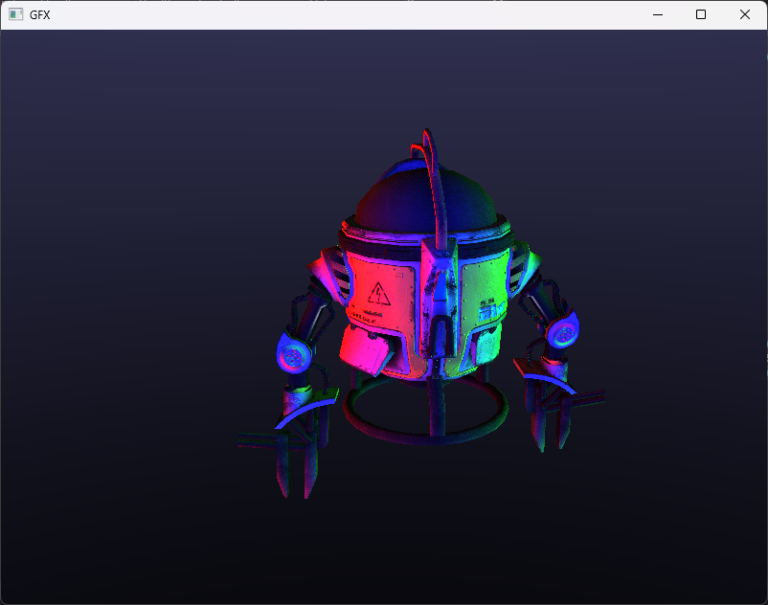The upcoming update introduces a powerful feature: instance-based rendering. This technology enables efficient rendering of multiple game elements by significantly reducing expensive draw calls – a game-changer, especially for large-scale scenes.
What is Instance-Based Rendering in the GFX Engine?
Instance-based rendering allows for efficient placement of multiple copies of the same object within a scene. At its core is the static function CreateInstanceContainer, which creates an InstanceContainer. This container serves as the foundation for instantiating and managing instances. New instances can be added using the AddInstance() function.
Can Instances Be Customized?
Yes! Each instance created with AddInstance() is returned as a GameElement. These instances can be equipped with behaviors and modified in terms of position, rotation, and scale – just like standard game elements.
Do I Need to Add Instances Individually to the Scene?
No! Instances are automatically organized as children of the InstanceContainer. You only need to add the container itself to the scene; it handles all the instances for you.
Example Code
Here’s an example of how to create and use an InstanceContainer:
var qubeInstances = Qube.CreateInstanceContainer(platformMaterial);
qubeInstances.UpdateInstances = true;
scene.AddGameElement("BaseLayer", qubeInstances);
// Create and customize individual instances
var testInstance1 = qubeInstances.AddInstance(new Vec3(-2.5f, 1f, 2.5f), new Vec3(1.0f, 1.0f, 1.0f));
testInstance1.AddBehavior<BoxCollider>(new BoxCollider(physicsHandler)).CreateCollider();
var testInstance2 = qubeInstances.AddInstance(new Vec3(2.5f, 1f, 2.5f), new Vec3(2.0f, 2.0f, 2.0f));
testInstance2.AddBehavior<SphereRigidBody>(new SphereRigidBody(physicsHandler)).CreateRigidBody(25f);
// Generate multiple instances in a loop
for (int z = 0; z < 100; z++)
{
for (int x = 0; x < 100; x++)
{
Vec3 location = new Vec3
{
X = (float)x * 2.5f,
Y = 1f,
Z = (float)z * 2.5f
};
qubeInstances.AddInstance(location, new Vec3(1.0f, 1.0f, 1.0f));
}
}Advantages of Instance-Based Rendering
- Performance Optimization: Reduces draw calls by grouping similar objects.
- Easy Management: Instances are centrally organized within the container.
- Flexibility: Instances remain fully customizable.
This new feature makes it easier than ever to create visually complex scenes without compromising performance.